Support
Remote Desktop #
If you need help on your computer or smartphone, you can allow me to control your device with the software RustDesk.
To do this, download the appropriate installation package for your device from the RustDesk Homepage, install and start the Application.
Settings #
To establish the connection via the Internet, a relay service is needed.
The relay service must be specified in the network settings of the application:
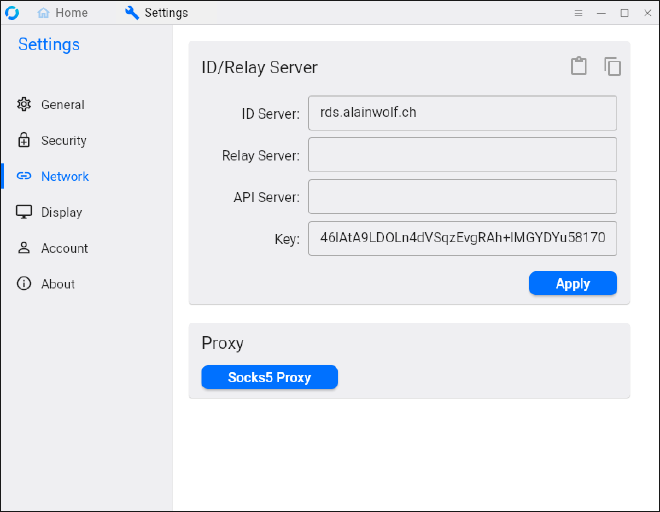
ID server #
rds.alainwolf.ch
Please leave the fields “Relay Server” and “API Server” empty.
Key #
46lAtA9LDOLn4dVSqzEvgRAh+lMGYDYu581702Syu8g=
You can copy the following string and insert it in the network settings window:
==Qfi0zZ4UXeTJDM3EDO1UXWEl1RNx2KoFkUnZXR6F3UWRGNux0TExUOBRXQsZDNiojI5V2aiwiIiojIpBXYiwiIiojI5FGblJnIsICaj5iZs92dulWYsFmLzRmciojI0N3boJye
Connection #
In the application you will see a number consisting of 3x3 digits. I need to know this number to connect to your device.
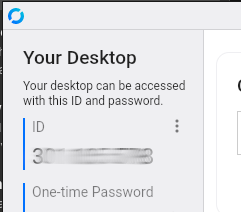
Before the connection is established, you will be asked in a new window if you want to allow this connection.
Security and privacy #
The software is open source, the code can be audited.
The relay service runs on a server I rented in a Swiss data center.
All communication between the two computers and the relay service is encrypted.
Besides your internet provider, my internet provider and the Swiss data center, there are no other parties involved.